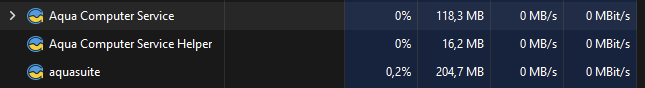biggusdickus
Member
This is nuts. Thank you so much for taking time to respond and share this beauty of a logic flow for the monitoring you've got going on. Really, really appreciate it!@biggusdickus
Thank you!
No, the overlay was realized in “Aquasuite” from the manufacturer Aquacomputer.
To be able to use Aquasuite you need at least one device from Aquacomputer, I can recommend the Aquacomputer “Octo” or “Quadro” as a fan controller and more. Just take a look at the products and functionality, there are also a few videos on YouTube.
The good thing about Aquasuite is that you can create virtual sensors and you basically have almost unlimited possibilities.
I have uploaded all my software sensors with screenshots in case it helps anyone.
Have fun with it!
View attachment 12429View attachment 12430View attachment 12431
So Aquasuite lets you run that logic in the background, and that dashboard template is one of the standard OSD's on Aquasuite sort of thing? Thanks!