You are using an out of date browser. It may not display this or other websites correctly.
You should upgrade or use an alternative browser.
You should upgrade or use an alternative browser.
HWiNFO64 CPU Die (Average) Spike?
- Thread starter Venoxium
- Start date
ThatKidRuss
New Member
For whoever owns a same motherboard as me B650E-E Rog Strix Gaming Wifi there is a new bios update.
ROG STRIX B650E-E GAMING WIFI BIOS 2214
Version 2214
11.23 MB 2024/01/04
"1. Update AGESA version to Combo AM5 PI 1.1.0.1
2. Improve system stability
3. This update includes the patch for the LogoFAIL vulnerabilities
4. Support graphics card with M.2 storage
Before running the USB BIOS Flashback tool, please rename the BIOS file (SB650EE.CAP) using BIOSRenamer."
ROG STRIX B650E-E GAMING WIFI BIOS 2214
Version 2214
11.23 MB 2024/01/04
"1. Update AGESA version to Combo AM5 PI 1.1.0.1
2. Improve system stability
3. This update includes the patch for the LogoFAIL vulnerabilities
4. Support graphics card with M.2 storage
Before running the USB BIOS Flashback tool, please rename the BIOS file (SB650EE.CAP) using BIOSRenamer."
burnt toast
New Member
HWinfo64 showed 'CPU DIE - Average' 117c - 125c on two occasions with SOC and other voltages being +2V or higher.
OCCT monitoring software showed 'CPU DIE - Average' at 165c
Yesterday HWinfo64 showed my 'CPU DIE' - at 200+c
I've emailed both Asrock and AMD about this issue, using this forum as a source of what Mr Martin has said:
"This is clearly an erratum in CPU/SMU and AMD should look at that and fix it."
"Those spikes (which seem to be exactly double of what it should be) are in fact invalid/misreporting. So no damage can happen because of this, it's just a misreporting bug that should be fixed by AMD. It should be possible to fix it a BIOS update once they locate the bug." - (Martin HWiNFO Staff member)
Asrock supposedly set up a test bench with my mobo and CPU but could not replicate the results I was having, but did agree with what HWinfo said which was a sensor problem, and that the next AGESA / Bios could fix it.
"My colleagues in Taiwan have tested with B650M PG Riptide and Ryzen 7 7700X, but they could not reproduce the issue. Nevertheless, they will share the report with AMD."
"Thank you for the report. I agree with Martin from HWinfo that this appears to be an issue with the sensor reading/reporting in the CPU. I will share your report with my colleagues in Taiwan, so that they can check with AMD as well. Reports from partners and Martin might help to get more attention. Let’s hope AMD can fix it via AGESA somehow."
AMD's response was more like a robot talking to me until I showed them some of my information and after a few emails they just told me to claim a warranty as it seemed like a sensor problem:
"I see that your system is up to date with all the drivers and BIOS. This seems like a sensor issue. I suggest you claim warranty for the CPU using the below link."
I am at the latest update with both monitoring software and generally anything related to my PC - GPU, MOBO, CPU ETC. updating bios, changing to EXPO and other things did not help.
I don't know if i should just RMA my parts or just wait for the next bios update to hopefully fix it.

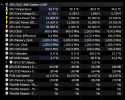
OCCT monitoring software showed 'CPU DIE - Average' at 165c
Yesterday HWinfo64 showed my 'CPU DIE' - at 200+c
I've emailed both Asrock and AMD about this issue, using this forum as a source of what Mr Martin has said:
"This is clearly an erratum in CPU/SMU and AMD should look at that and fix it."
"Those spikes (which seem to be exactly double of what it should be) are in fact invalid/misreporting. So no damage can happen because of this, it's just a misreporting bug that should be fixed by AMD. It should be possible to fix it a BIOS update once they locate the bug." - (Martin HWiNFO Staff member)
Asrock supposedly set up a test bench with my mobo and CPU but could not replicate the results I was having, but did agree with what HWinfo said which was a sensor problem, and that the next AGESA / Bios could fix it.
"My colleagues in Taiwan have tested with B650M PG Riptide and Ryzen 7 7700X, but they could not reproduce the issue. Nevertheless, they will share the report with AMD."
"Thank you for the report. I agree with Martin from HWinfo that this appears to be an issue with the sensor reading/reporting in the CPU. I will share your report with my colleagues in Taiwan, so that they can check with AMD as well. Reports from partners and Martin might help to get more attention. Let’s hope AMD can fix it via AGESA somehow."
AMD's response was more like a robot talking to me until I showed them some of my information and after a few emails they just told me to claim a warranty as it seemed like a sensor problem:
"I see that your system is up to date with all the drivers and BIOS. This seems like a sensor issue. I suggest you claim warranty for the CPU using the below link."
I am at the latest update with both monitoring software and generally anything related to my PC - GPU, MOBO, CPU ETC. updating bios, changing to EXPO and other things did not help.
I don't know if i should just RMA my parts or just wait for the next bios update to hopefully fix it.

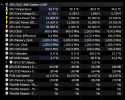
Exactly the same problem as everybody else.
HWINFO64 is reporting one out of line parameter: in my case it's CPU die (average) and only that one.
CPU CCD1 Tdie and CPU TCTL/TDIE are perfectly fine as is the voltage and everything else. It's just that one which is completely out of whack and even that one just for one value - the max value. To be more specific it reported up to 110 degrees max while the rest of my temps were in the 50s to 60s on average with the max for the other reports at 68-75 over multiple runs while ryzen master tracked a single max spike in cpu temp up to 79 degrees
I have a 7700 nonX on an MSI PRO X670-P WIFI mobo with the latest bios 7D67v1E5(Beta version). I have to say that prior to this bios I had not seen this issue and I will try to roll back the bios.
My CPU is on PBO with -30 ofset all cores with mobo limits. It's sufficiently stable - no issues in games or Cinebench (where I get 20200-20500 scores) thou I bet it would crash with aida or prime - and I am perfectly happy with the performance but I am deeply worried about this just in case it's not just a reporting error. For the record the cpu is also perfectly stable on a manual OC at 5.45 @ 1.25V but I have not yet tested this on the current bios to see if I get that reporting error.
Considering the performance of the cpu I have Zero interest in returning it as I see others have been offered by AMD. I just hope it's a simple reporting error and nothing more.
HWINFO64 is reporting one out of line parameter: in my case it's CPU die (average) and only that one.
CPU CCD1 Tdie and CPU TCTL/TDIE are perfectly fine as is the voltage and everything else. It's just that one which is completely out of whack and even that one just for one value - the max value. To be more specific it reported up to 110 degrees max while the rest of my temps were in the 50s to 60s on average with the max for the other reports at 68-75 over multiple runs while ryzen master tracked a single max spike in cpu temp up to 79 degrees
I have a 7700 nonX on an MSI PRO X670-P WIFI mobo with the latest bios 7D67v1E5(Beta version). I have to say that prior to this bios I had not seen this issue and I will try to roll back the bios.
My CPU is on PBO with -30 ofset all cores with mobo limits. It's sufficiently stable - no issues in games or Cinebench (where I get 20200-20500 scores) thou I bet it would crash with aida or prime - and I am perfectly happy with the performance but I am deeply worried about this just in case it's not just a reporting error. For the record the cpu is also perfectly stable on a manual OC at 5.45 @ 1.25V but I have not yet tested this on the current bios to see if I get that reporting error.
Considering the performance of the cpu I have Zero interest in returning it as I see others have been offered by AMD. I just hope it's a simple reporting error and nothing more.
Mines exactly the same just in games I noticed it in warzone and in the finals not happened in cs2 yet or Val also when I'm monitoring I have never seen the spike just when I go to desktop to hwinfo hope we all don't have to send our CPUs back also the rma is a joke they want you to send a faulty product back wait for it to be inspected then they send you another Amazon send you a replacement straight away before you send it back you you have to do without no computer for a month because the product you invested into them is not working correctly what a joke.I forgot to mention something - my error - I assume it's an error otherwise it's bad news for me - only happens in games but not while running Cinebench and this makes it even more strange.
burnt toast
New Member
I forgot to mention something - my error - I assume it's an error otherwise it's bad news for me - only happens in games but not while running Cinebench and this makes it even more strange.
I think it may have to do with the fluctuations of the CPU or other parts when playing games or doing anything that is not straight-up stress testing.
At least for me, when I try to reproduce the results by using AIDA64, Furmark, etc, the PC is at max load and I can run it for a couple of hours without any evidence of said problem.
However, when I'm playing games, or just idle on Windows with a few Chrome tabs then the crazy temps will start to appear, whenever they do.
Thou it's limited testing on my part thus far - ie only a few hours - having rolled back the bios from 7D67v1E5 to 7D67v1D1 the problem no longer exists and all reporting seems normal both in Cinebench and in games. So most likely it's a bios issue.An RMA won't help as I believe this is not a hardware bug.
quaintwolf
New Member
Computer Type: Desktop
GPU: ASROCK Radeon RX 7900 XTX Phantom Gaming 24GB OC -Radeon RX 7900
CPU: AMD Ryzen 7 7800X3D Boxed - Processor4.2 GHz (5.0 GHz) - 8-cores - 16 threads - 104 MB
Motherboard: Gigabyte B650 AORUS ELITE AX (rev. 1.2)
BIOS Version: FC
RAM: CORSAIR VENGEANCE DDR5 RAM 32GB (2x16GB) 6000MHz CL30 AMD EXPO
PSU: Seasonic Focus GX-850 Gold Fully Modular
Case: Lian Li LANCOOL 215
Operating System & Version: WINDOWS 11 HOME
GPU Drivers: 23.30.13.01-231128a-398226C-AMD-Software-Adrenalin-Edition
Chipset Drivers: AMD B650 CHIPSET DRIVERS VERSION 5.08.02.027
Background Applications: HWinfo64. The Finals and AMD Adrenaline
Description of Original Problem:
I built my pc 2 weeks ago and just installed and played The Finals for like 30 min, during this time all went well except for 2-3 seconds when the FPS dropped to 9 (literally).
After I was done I checked HWinfo64 and saw very worrying numbers and now I am very concerned.
P.S. AMD Adrenaline was running with overlay on (so like 2 monitoring tool)
I turned it off and waited like 10-15 minutes and now it seems all fine and as if nothing happened.
Troubleshooting: After few hours, I tried stress-testing for 30 min with Prime95 while hwinfo is open and all seems fine, gamed for around 2 hours and also everything was great.
I am 100% sure that these numbers are doubled, any idea why it happened though?
GPU: ASROCK Radeon RX 7900 XTX Phantom Gaming 24GB OC -Radeon RX 7900
CPU: AMD Ryzen 7 7800X3D Boxed - Processor4.2 GHz (5.0 GHz) - 8-cores - 16 threads - 104 MB
Motherboard: Gigabyte B650 AORUS ELITE AX (rev. 1.2)
BIOS Version: FC
RAM: CORSAIR VENGEANCE DDR5 RAM 32GB (2x16GB) 6000MHz CL30 AMD EXPO
PSU: Seasonic Focus GX-850 Gold Fully Modular
Case: Lian Li LANCOOL 215
Operating System & Version: WINDOWS 11 HOME
GPU Drivers: 23.30.13.01-231128a-398226C-AMD-Software-Adrenalin-Edition
Chipset Drivers: AMD B650 CHIPSET DRIVERS VERSION 5.08.02.027
Background Applications: HWinfo64. The Finals and AMD Adrenaline
Description of Original Problem:
I built my pc 2 weeks ago and just installed and played The Finals for like 30 min, during this time all went well except for 2-3 seconds when the FPS dropped to 9 (literally).
After I was done I checked HWinfo64 and saw very worrying numbers and now I am very concerned.
P.S. AMD Adrenaline was running with overlay on (so like 2 monitoring tool)
- CPU Die 142.5C
- Soc Voltage 2.4 (manually limited to 1.2 in bios though)
- Misc voltage 2.18
I turned it off and waited like 10-15 minutes and now it seems all fine and as if nothing happened.
Troubleshooting: After few hours, I tried stress-testing for 30 min with Prime95 while hwinfo is open and all seems fine, gamed for around 2 hours and also everything was great.
I am 100% sure that these numbers are doubled, any idea why it happened though?
Attachments
Scratch that. It happened again - exact same reporting error. All other parameters seem normal. The only thing I can think about is that I did fully reinstall windows [from a usb not the built-in option] and I am on the beta channel of the win ins. builds. Also for now this error seems to be happening when I am playing Single Player Tarkov - it's an unofficial mod for EFT. It hasn't yet happened in Warhammer 3 or other games but I will continue testing.Thou it's limited testing on my part thus far - ie only a few hours - having rolled back the bios from 7D67v1E5 to 7D67v1D1 the problem no longer exists and all reporting seems normal both in Cinebench and in games. So most likely it's a bios issue.
So long story short unless the bug exists in both bios versions that I used it's not a bios issue. It could be cause by other reporting software [I have an AMD gpu and I do use the overlay to see various metrics like gpu usage power consumption etc] or the AMD drivers or windows or hwinfo itself.
Similar threads
- Replies
- 2
- Views
- 1K
- Replies
- 12
- Views
- 6K
- Replies
- 1
- Views
- 677




