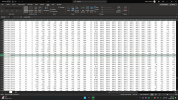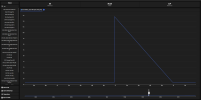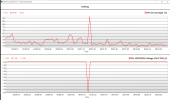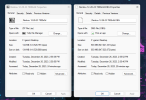Silentdreamer
New Member
hallo, i have found this thread a week ago as im getting the same errors on HWinfo and today it also happend for the first on OCCT.
changed to am5 3 weeks ago the errors started around 2 weeks ago
is there already info where is error is coming from ?
specs
cpu 7800X3D
mobo Asus tuf b650m plus wifi / bios 1811
ram g.skill f5-6000j3038f16gx2-tz5nr / expo 1
gpu rx 6800XT
win 11 23h2 / chipset 5.08.02.027
changed to am5 3 weeks ago the errors started around 2 weeks ago
is there already info where is error is coming from ?
specs
cpu 7800X3D
mobo Asus tuf b650m plus wifi / bios 1811
ram g.skill f5-6000j3038f16gx2-tz5nr / expo 1
gpu rx 6800XT
win 11 23h2 / chipset 5.08.02.027