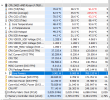SweatpantsChief
New Member
Just chiming in to say I've experienced this issue on my Gigabyte X570S Aorus Master with a 5950x as well. I noticed that the average was higher than any of the readings, similar to what other users experienced.
I have lapped both my CPU and water block due to thinking that I had bad contact - it actually didn't cross my mind that it could be an issue with how AMD reports their temps/voltages.
Thanks for looking into this, Martin!
I have lapped both my CPU and water block due to thinking that I had bad contact - it actually didn't cross my mind that it could be an issue with how AMD reports their temps/voltages.
Thanks for looking into this, Martin!