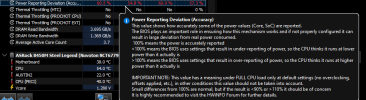You are using an out of date browser. It may not display this or other websites correctly.
You should upgrade or use an alternative browser.
You should upgrade or use an alternative browser.
IMPORTANT Explaining the AMD Ryzen "Power Reporting Deviation" -metric in HWiNFO
- Thread starter The Stilt
- Start date
I have a brand new 5800x and an aorus b550 elite v2. While on idle the power reporting deviation ranged from 80% all the way down to 9% in one occasion. Under load(using cpu-z) it went up to 116% momentarily. Could a bios update fix this or does it seem like a different issue/defect? Thanks in advance.
Edit: Updating my bios to the newest version (FGd) didn't help, it's still all over the place.
Edit: Updating my bios to the newest version (FGd) didn't help, it's still all over the place.
Last edited:
CPU-Z is loading the CPU to 100% very briefly if you clicked the "Bench CPU" button.
Use either the "Stress CPU" or another synthetic stress test like OCCT for at least 10 or 20 min.
On idle or on very light stuff like browsing, watching vids and such the PowerReportingDeviation is all over the place and doesn't mean anything.
On idle/light load
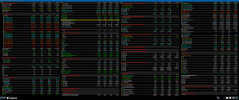
Start your stress test and then right after reset values of HWiNFO by clicking the clock down on the right.
While the test is running for at least 10min, take the screenshot and post it here
It will look like this

Use either the "Stress CPU" or another synthetic stress test like OCCT for at least 10 or 20 min.
On idle or on very light stuff like browsing, watching vids and such the PowerReportingDeviation is all over the place and doesn't mean anything.
On idle/light load
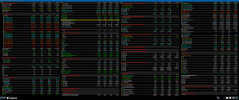
Start your stress test and then right after reset values of HWiNFO by clicking the clock down on the right.
While the test is running for at least 10min, take the screenshot and post it here
It will look like this

Haxnschorsch
New Member
Hi @ all,
I am new to this forum. I tried to search and read to solve my problem but I was not able to find something maybe somebody of you can help me. I am searching for a solution for so long now.
Since two weeks I have problems with my pc. Sometimes my games are lagging. The FPS are going from 100 to 5 and back to 100. This even is noticeable when I am on the desktop or surfing in the web.
In the video you can see that the cpu busy time spikes to 200 ms every 2 or 3 seconds. After a restart my pc the problems is often gone, not every time. I can not replicate this problem. What makes it hard to test for solutions.
Now I stumbled across the power reporting deviation. Under 100 % cpu usage (I ran cinebench R23) I have 64,9%
Is this linked to my problem?
My pc config:
AMD Ryzen 5 3600XT (did a stresstest 30 min with cinebench r23)
Nvidia RTX 3090 ti (did a stresstest with 3DMark)
4x 8GB RAM (already tested with Memtest86, no problems found)
Gigabyte B550 AORUS Elite AX V2 (latest bios installed)
Be quiet Bronze 700 W power supply
(I know that I have a CPU bottleneck but Tuesday everything worked fine and Thursday after the computer was off the problems started)

I am new to this forum. I tried to search and read to solve my problem but I was not able to find something maybe somebody of you can help me. I am searching for a solution for so long now.
Since two weeks I have problems with my pc. Sometimes my games are lagging. The FPS are going from 100 to 5 and back to 100. This even is noticeable when I am on the desktop or surfing in the web.
In the video you can see that the cpu busy time spikes to 200 ms every 2 or 3 seconds. After a restart my pc the problems is often gone, not every time. I can not replicate this problem. What makes it hard to test for solutions.
Now I stumbled across the power reporting deviation. Under 100 % cpu usage (I ran cinebench R23) I have 64,9%
Is this linked to my problem?
My pc config:
AMD Ryzen 5 3600XT (did a stresstest 30 min with cinebench r23)
Nvidia RTX 3090 ti (did a stresstest with 3DMark)
4x 8GB RAM (already tested with Memtest86, no problems found)
Gigabyte B550 AORUS Elite AX V2 (latest bios installed)
Be quiet Bronze 700 W power supply
(I know that I have a CPU bottleneck but Tuesday everything worked fine and Thursday after the computer was off the problems started)


Hello, upon hovering above the red number, hwinfo told me to make a post here. How serious is this?
CPU is a Ryzen 5 5600 on a MSI B550M PRO-VDH motherboard.
I dont know if this is important, but i kept hwinfo running in the background for the day, only demanding task i did was gaming.
I upgraded my PSU yesterday to a Be Quiet Pure Power 12m 850watt
But you missed the rest of the "Important Note" that is in the description of this sensor....Hello, upon hovering above the red number, hwinfo told me to make a post here. How serious is this?
I dont think that this issue has anything to do with Power Reporting Deviation beeing 65% under full CPU load.Hi @ all,
I am new to this forum. I tried to search and read to solve my problem but I was not able to find something maybe somebody of you can help me. I am searching for a solution for so long now.
Since two weeks I have problems with my pc. Sometimes my games are lagging. The FPS are going from 100 to 5 and back to 100. This even is noticeable when I am on the desktop or surfing in the web.
In the video you can see that the cpu busy time spikes to 200 ms every 2 or 3 seconds. After a restart my pc the problems is often gone, not every time. I can not replicate this problem. What makes it hard to test for solutions.
Now I stumbled across the power reporting deviation. Under 100 % cpu usage (I ran cinebench R23) I have 64,9%
Is this linked to my problem?
The 3600XT is a 105W TDP CPU which means its a 125W PPT.
On your screenshot we see a PPT of 74W with PRD at 65%
So it goes like this:
74 (W) divided by 0.65 (65%) = 113.8W
The true power consumption (PPT) of the CPU is 113.8W and it is within the 125W default limit.
On another matter, I noticed that your FCLK and UCLK speeds is at 1330MHz. Is your RAM is also running at 1330MHz (2660MT/s)?
Haxnschorsch
New Member
Ok so you say my CPU has no problem with the power...
What do you mean with FCLK and UCLK? I do not know that stat and what it is for
What do you mean with FCLK and UCLK? I do not know that stat and what it is for
Exactly, except the fact that it can't go full power (125W) on all core loads.Ok so you say my CPU has no problem with the power...
FCLK = Infinity Fabric Clock = The connection between CPU cores (CCD) and CPU I/O chiplet (cIOD)What do you mean with FCLK and UCLK? I do not know that stat and what it is for
UCLK = Unified Memory Controller Clock
MCLK = The clock of system DRAM
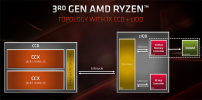
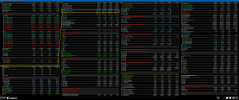

Example:
If your system has installed a RAM kit that can run at 3200MT/s (3200MHz advertised clock) then all the above speeds should run at
MCLK: 1600MHz
UCLK: 1600MHz
FCLK: 1600MHz
On Ryzen 3000/5000series all these 3 clocks should run synchronized for best performance of the system.
On your screen shot those 3 speeds run at 1330MHz which it means your RAM also is at 2660MT/s. You haven't enabled XMP/DOCP in BIOS to take advantage of more performance.
Maybe your system doesn't perform well because of this.
Haxnschorsch
New Member
Thanks for the explanation. I have disabled XMP because I was not sure if the profile messed with my RAM. But I have reactivated it and put the MHz setting for the CPU to the correct speed. Now it shows 1597,1 MHz in these three stats.
How can I fix that?Exactly, except the fact that it can't go full power (125W) on all core loads.
Hi there,
I was using Hwinfo to check the temperatures for CPU and GPU and realized these values are not normal and one is red. The min was 65%.
I searched online and people said if the CPU is not under 100% load, it is fine but my CPU was under 100% load for over an hour during gaming.
Should I be worried or is there something I can do to fix it?
I'm currently using the Ryzen 7 5700x3D on a B450m-k motherboard with Asus 4070super.
Thanks in advance
I was using Hwinfo to check the temperatures for CPU and GPU and realized these values are not normal and one is red. The min was 65%.
I searched online and people said if the CPU is not under 100% load, it is fine but my CPU was under 100% load for over an hour during gaming.
Should I be worried or is there something I can do to fix it?
I'm currently using the Ryzen 7 5700x3D on a B450m-k motherboard with Asus 4070super.
Thanks in advance
Attachments
My average is about 180%-190% and often sits at 200%plus
Quick Question: Why could this be so high, and what am I supposed to do to fix it?
Specs:
AMD Ryzen 9 5950X
RTX3090
ASUS ROG STRIX X570-E GAMING WIFI II
2x32gb RAM - CORSAIR VENGEANCE RGB PRO DDR4 RAM 64GB (2x32GB) 3600MHz CL18-22-22-42 1.35V
1000w 80+ Plat. EVGA
Running all SSD's for storage
Context: Originally discovered this issue when i try to use FL Studio (a Digital Audio Workshop) to make music and my PC would reboot at any random point within using FL. Didn't matter if the project was empty, or fully loaded with plugins and vsts. This is ***ONLY*** ever a problem when using FL Studio and not when gaming at high settings, or using software tests like CINEBENCH and other things to test hardware. This is STRICLY an FL Studio problem. So i downloaded HWinfo (this time around) to see if my temps were running too high because I know music DAW's are high intensity programs. Found out my temps were fine and noticed that my power Deviation dropped to 57% at one point, which led me to investigate more and noticed my Deviation Reporting was off the charts, and mostly OVER. Which brings me to a stand still. Idk anything about this kind of stuff and am looking for some real help, as it hinders my ability to make music and it's really disheartening...
Had my cpu replaced under warranty maybe 2 or 3 years ago and it fixed the problem when i first discovered it. Well now it's back. I confirmed it being a CPU issue when swapping it out to my older CPU. I had just about every spare PC part as I built my system so went to test through process of elimination. Literally every part. Problem went away with a different CPU.
Well now it's back.. and here's what I did
Troubleshooting:
I now believe that it's must be some sort of power issue right? That's the only thing that makes sense to me. Even looking back at the old test, that is one thing I might have overshadowed. But why come back now?
Any help would be immensely appreciated! Thanks, have a good day!
Quick Question: Why could this be so high, and what am I supposed to do to fix it?
Specs:
AMD Ryzen 9 5950X
RTX3090
ASUS ROG STRIX X570-E GAMING WIFI II
2x32gb RAM - CORSAIR VENGEANCE RGB PRO DDR4 RAM 64GB (2x32GB) 3600MHz CL18-22-22-42 1.35V
1000w 80+ Plat. EVGA
Running all SSD's for storage
Context: Originally discovered this issue when i try to use FL Studio (a Digital Audio Workshop) to make music and my PC would reboot at any random point within using FL. Didn't matter if the project was empty, or fully loaded with plugins and vsts. This is ***ONLY*** ever a problem when using FL Studio and not when gaming at high settings, or using software tests like CINEBENCH and other things to test hardware. This is STRICLY an FL Studio problem. So i downloaded HWinfo (this time around) to see if my temps were running too high because I know music DAW's are high intensity programs. Found out my temps were fine and noticed that my power Deviation dropped to 57% at one point, which led me to investigate more and noticed my Deviation Reporting was off the charts, and mostly OVER. Which brings me to a stand still. Idk anything about this kind of stuff and am looking for some real help, as it hinders my ability to make music and it's really disheartening...
Had my cpu replaced under warranty maybe 2 or 3 years ago and it fixed the problem when i first discovered it. Well now it's back. I confirmed it being a CPU issue when swapping it out to my older CPU. I had just about every spare PC part as I built my system so went to test through process of elimination. Literally every part. Problem went away with a different CPU.
Well now it's back.. and here's what I did
Troubleshooting:
- Updated BIOS
- tried older version & newest version of FL Studio
- cleaned out the whole desktop of any dust
- updated windows and tried older versions
- Clean windows installs twice (problem was fixed after a warranty replacement)
- Tried OS on different SSD's
- Tried different RAMM sticks
- Different MOBO
- Different GPU
- Different PSU
- Different CPU = FIXED
I now believe that it's must be some sort of power issue right? That's the only thing that makes sense to me. Even looking back at the old test, that is one thing I might have overshadowed. But why come back now?
Any help would be immensely appreciated! Thanks, have a good day!
Attachments
There is no direct fix for this.Thanks for the explanation. I have disabled XMP because I was not sure if the profile messed with my RAM. But I have reactivated it and put the MHz setting for the CPU to the correct speed. Now it shows 1597,1 MHz in these three stats.
How can I fix that?
But, you can increase manually the PPT limit until the real power meets 125W after calculating PRD.
Gaming is never fully loading a modern CPU to 100%. It may burst shortly to 100% but the avg load should remain way below. If you want to see what your CPU is doing under full load and what the PRD is, you have to use a synthetic benchmark to fully load it. Like Cinebench, or OCCT for example.Hi there,
I was using Hwinfo to check the temperatures for CPU and GPU and realized these values are not normal and one is red. The min was 65%.
I searched online and people said if the CPU is not under 100% load, it is fine but my CPU was under 100% load for over an hour during gaming.
Should I be worried or is there something I can do to fix it?
I'm currently using the Ryzen 7 5700x3D on a B450m-k motherboard with Asus 4070super.
Thanks in advance
I’m not sure that your reboot issues are related to CPU power consumption and PowerReportingDeviation.My average is about 180%-190% and often sits at 200%plus
Quick Question: Why could this be so high, and what am I supposed to do to fix it?
Specs:
AMD Ryzen 9 5950X
RTX3090
ASUS ROG STRIX X570-E GAMING WIFI II
2x32gb RAM - CORSAIR VENGEANCE RGB PRO DDR4 RAM 64GB (2x32GB) 3600MHz CL18-22-22-42 1.35V
1000w 80+ Plat. EVGA
Running all SSD's for storage
Context: Originally discovered this issue when i try to use FL Studio (a Digital Audio Workshop) to make music and my PC would reboot at any random point within using FL. Didn't matter if the project was empty, or fully loaded with plugins and vsts. This is ***ONLY*** ever a problem when using FL Studio and not when gaming at high settings, or using software tests like CINEBENCH and other things to test hardware. This is STRICLY an FL Studio problem. So i downloaded HWinfo (this time around) to see if my temps were running too high because I know music DAW's are high intensity programs. Found out my temps were fine and noticed that my power Deviation dropped to 57% at one point, which led me to investigate more and noticed my Deviation Reporting was off the charts, and mostly OVER. Which brings me to a stand still. Idk anything about this kind of stuff and am looking for some real help, as it hinders my ability to make music and it's really disheartening...
Had my cpu replaced under warranty maybe 2 or 3 years ago and it fixed the problem when i first discovered it. Well now it's back. I confirmed it being a CPU issue when swapping it out to my older CPU. I had just about every spare PC part as I built my system so went to test through process of elimination. Literally every part. Problem went away with a different CPU.
Well now it's back.. and here's what I did
Troubleshooting:
The part that gets me the most, is this problem being only present during FL Studio???? I'm beyond confused!
- Updated BIOS
- tried older version & newest version of FL Studio
- cleaned out the whole desktop of any dust
- updated windows and tried older versions
- Clean windows installs twice (problem was fixed after a warranty replacement)
- Tried OS on different SSD's
- Tried different RAMM sticks
- Different MOBO
- Different GPU
- Different PSU
- Different CPU = FIXED
I now believe that it's must be some sort of power issue right? That's the only thing that makes sense to me. Even looking back at the old test, that is one thing I might have overshadowed. But why come back now?
Any help would be immensely appreciated! Thanks, have a good day!
Are you using PBO and curve optimizer at all?
The % that you report (180-200%) for PRD if you don’t see them under constant full CPU load they don’t mean anything.
tttthuan96
New Member
deskbound3
Member
Asrock X570 Taichi on latest 5.65 BIOS. I get 84.7% PRD w/ CBR20. Anything I can do or should do to correct this? Everything at stock settings, with XMP off due to troubleshooting frequent Whea-Logger errors. I've tried a 5800X3D, 2600, and now a Ryzen 3600. All with Sub 85 PRD. Is this crashing related?

A fatal hardware error has occurred.
Reported by component: Processor Core
Error Source: Machine Check Exception
Error Type: Cache Hierarchy Error
Processor APIC ID: 13

Everything looks quite normal, even that 82.1% power reporting deviation. Many boards run like this.Hi all,
Been reading up a little and seems my wife's motherboard is making things too shiny too. I included 2 screenshots, can anyone tell me if the values are correct?
Screenshots were made running Cinebench R24 for full CPU load.
View attachment 12729View attachment 12730
This means that the CPU is running a bit over it’s default power limit but nothing significant.
Default R5 3600 power: 88W PPT
You have 82.9W PPT and 82.1% reporting deviation.
Meaning the CPU is running at:
82.9 / 0.821 = 101W PPT
It’s ok, since the temperature is also ok and well within specs.
Thank you Zach, now I can ensure here it's okEverything looks quite normal, even that 82.1% power reporting deviation. Many boards run like this.
This means that the CPU is running a bit over it’s default power limit but nothing significant.
Default R5 3600 power: 88W PPT
You have 82.9W PPT and 82.1% reporting deviation.
Meaning the CPU is running at:
82.9 / 0.821 = 101W PPT
It’s ok, since the temperature is also ok and well within specs.
I registered on the forum just on the advice from the description alone. It is disheartening to build your PC by yourself, making sure everything is right and get caught by surprise due to MOBO engineering running an exploit on customers. It grinds my gears to a point I don't even want to mention. These PC parts come as hard as they come where I live and they are not cheap. I noticed my deviation running from 250 to 500% by accident when gaming or not doing anything, the line was red at 70%, I'm not even sure what to think now after reading some posts on the thread, it is everywhere.
Would anyone who actually understand what the numbers mean evaluate if there is anything out of the ordinary? Please advice if there is something I should do or if I can just relax and not bother anymore. Thanks in advance.
Would anyone who actually understand what the numbers mean evaluate if there is anything out of the ordinary? Please advice if there is something I should do or if I can just relax and not bother anymore. Thanks in advance.
Attachments
Similar threads
- Replies
- 1
- Views
- 261
- Replies
- 1
- Views
- 486
- Replies
- 4
- Views
- 451