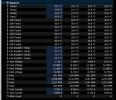# HELP hwi_alarm_level Alarm Level - Aquaero
hwi_alarm_level{unit="",sensor_type="SENSOR_TYPE_OTHER",sensor="Alarm Level",source="Aquaero",host="PC"} 0
# HELP hwi_fan_amplifier_temp1_c Fan Amplifier Temp1 °C - Aquaero
hwi_fan_amplifier_temp1_c{unit="°C",sensor_type="SENSOR_TYPE_TEMP",sensor="Fan Amplifier Temp1",source="Aquaero",host="PC"} 33.61
# HELP hwi_fan_amplifier_temp2_c Fan Amplifier Temp2 °C - Aquaero
hwi_fan_amplifier_temp2_c{unit="°C",sensor_type="SENSOR_TYPE_TEMP",sensor="Fan Amplifier Temp2",source="Aquaero",host="PC"} 33.61
# HELP hwi_fan_amplifier_temp3_c Fan Amplifier Temp3 °C - Aquaero
hwi_fan_amplifier_temp3_c{unit="°C",sensor_type="SENSOR_TYPE_TEMP",sensor="Fan Amplifier Temp3",source="Aquaero",host="PC"} 32.49
# HELP hwi_fan_amplifier_temp4_c Fan Amplifier Temp4 °C - Aquaero
hwi_fan_amplifier_temp4_c{unit="°C",sensor_type="SENSOR_TYPE_TEMP",sensor="Fan Amplifier Temp4",source="Aquaero",host="PC"} 32.49
# HELP hwi_fan1_current_a Fan1 Current A - Aquaero
hwi_fan1_current_a{unit="A",sensor_type="SENSOR_TYPE_CURRENT",sensor="Fan1 Current",source="Aquaero",host="PC"} 0.592
# HELP hwi_fan1_voltage_v Fan1 Voltage V - Aquaero
hwi_fan1_voltage_v{unit="V",sensor_type="SENSOR_TYPE_VOLT",sensor="Fan1 Voltage",source="Aquaero",host="PC"} 7.7
# HELP hwi_fan2_voltage_v Fan2 Voltage V - Aquaero
hwi_fan2_voltage_v{unit="V",sensor_type="SENSOR_TYPE_VOLT",sensor="Fan2 Voltage",source="Aquaero",host="PC"} 12.05
# HELP hwi_fan3_voltage_v Fan3 Voltage V - Aquaero
hwi_fan3_voltage_v{unit="V",sensor_type="SENSOR_TYPE_VOLT",sensor="Fan3 Voltage",source="Aquaero",host="PC"} 12.05
# HELP hwi_fan4_current_a Fan4 Current A - Aquaero
hwi_fan4_current_a{unit="A",sensor_type="SENSOR_TYPE_CURRENT",sensor="Fan4 Current",source="Aquaero",host="PC"} 0.096
# HELP hwi_fan4_voltage_v Fan4 Voltage V - Aquaero
hwi_fan4_voltage_v{unit="V",sensor_type="SENSOR_TYPE_VOLT",sensor="Fan4 Voltage",source="Aquaero",host="PC"} 8.74
# HELP hwi_soft_temp1_c Soft Temp1 °C - Aquaero
hwi_soft_temp1_c{unit="°C",sensor_type="SENSOR_TYPE_TEMP",sensor="Soft Temp1",source="Aquaero",host="PC"} 50
# HELP hwi_soft_temp2_c Soft Temp2 °C - Aquaero
hwi_soft_temp2_c{unit="°C",sensor_type="SENSOR_TYPE_TEMP",sensor="Soft Temp2",source="Aquaero",host="PC"} 50
# HELP hwi_soft_temp3_c Soft Temp3 °C - Aquaero
hwi_soft_temp3_c{unit="°C",sensor_type="SENSOR_TYPE_TEMP",sensor="Soft Temp3",source="Aquaero",host="PC"} 50
# HELP hwi_soft_temp4_c Soft Temp4 °C - Aquaero
hwi_soft_temp4_c{unit="°C",sensor_type="SENSOR_TYPE_TEMP",sensor="Soft Temp4",source="Aquaero",host="PC"} 50
# HELP hwi_soft_temp5_c Soft Temp5 °C - Aquaero
hwi_soft_temp5_c{unit="°C",sensor_type="SENSOR_TYPE_TEMP",sensor="Soft Temp5",source="Aquaero",host="PC"} 50
# HELP hwi_soft_temp6_c Soft Temp6 °C - Aquaero
hwi_soft_temp6_c{unit="°C",sensor_type="SENSOR_TYPE_TEMP",sensor="Soft Temp6",source="Aquaero",host="PC"} 50
# HELP hwi_soft_temp7_c Soft Temp7 °C - Aquaero
hwi_soft_temp7_c{unit="°C",sensor_type="SENSOR_TYPE_TEMP",sensor="Soft Temp7",source="Aquaero",host="PC"} 50
# HELP hwi_soft_temp8_c Soft Temp8 °C - Aquaero
hwi_soft_temp8_c{unit="°C",sensor_type="SENSOR_TYPE_TEMP",sensor="Soft Temp8",source="Aquaero",host="PC"} 50