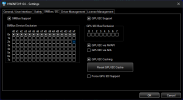Did a recent build which included the MSI x870e godlike, which has a few extras. It gets detected fine, but two aspects tend to get reset / interfered with:
1. There three ARGB headers, which get reset to default colors. If you re-set them using MSI center, it stays for a little bit but gets reset again eventually.
2. The "Dynamic Dashboard 3" which is an LCD screen. This doesn't _seem_ to get reset periodically, but on initial startup (?).
Can gather any debug data needed.
1. There three ARGB headers, which get reset to default colors. If you re-set them using MSI center, it stays for a little bit but gets reset again eventually.
2. The "Dynamic Dashboard 3" which is an LCD screen. This doesn't _seem_ to get reset periodically, but on initial startup (?).
Can gather any debug data needed.