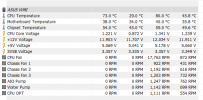You are using an out of date browser. It may not display this or other websites correctly.
You should upgrade or use an alternative browser.
You should upgrade or use an alternative browser.
ASUS Prime X470-Pro - Fan headers shutting down after a while when running HWiNFO
- Thread starter Ennea
- Start date
KnightAzul
New Member
Ok thanks for your help! I'll leave ASUS WMI sensor disabled and see what happens over a few days.
I mentioned about disabling the EC sensor as it was mentioned in an above post:
"For the time being, you might try to run HWiNFO, but with the ITE sensor (and most probably the ASUS EC sensor too) disabled"
EC support (Safety -> EC support) and EC sensor are two different things I guess? Sorry if this is a n00b question.
KnightAzul
I mentioned about disabling the EC sensor as it was mentioned in an above post:
"For the time being, you might try to run HWiNFO, but with the ITE sensor (and most probably the ASUS EC sensor too) disabled"
EC support (Safety -> EC support) and EC sensor are two different things I guess? Sorry if this is a n00b question.
KnightAzul
KnightAzul
New Member
Ok, got it. If no ASUS WMI present, then I would have ASUS ITE sensor and possibly ASUS EC sensor in the sensors list - both of which would need to be disabled.
Thanks for the clarification.
KnightAzul
Thanks for the clarification.
KnightAzul
I am also having this problem with the chasis fans randomly switching off when HWiNFO is running on the ASUS Prime X470-Pro.
It didn't happen before the September BIOS 5220 update (1.0.0.3ABBA) which also broke the temperature reporting for the chipset, temp sensor and CPU OPT speed, and neither issue was fixed by the most recent BIOS 5406 (Update AM4 combo PI 1.0.0.4 patch B).
I'm expecting this to be another BIOS bug (thanks ASUS), however it also only ever occurs for me when HWiNFO is running.
Before the ABBA update I was doing extensive fan and temp testing and had HWiNFO running all day every day for several weeks and never had this problem.
After the BIOS update broke the temp reporting there wasn't much point in me continuing my tests, so since then I have had HWiNFO running only occasionally. However, on maybe 30-50% of these occasions of running HWiNFO the fans stop after an undetermined period of time.
If I restart HWiNFO the chasis fans vanish completely from the report. First screenshot shows stopped fans. Second shows missing readings on restarting HWiNFO.
It didn't happen before the September BIOS 5220 update (1.0.0.3ABBA) which also broke the temperature reporting for the chipset, temp sensor and CPU OPT speed, and neither issue was fixed by the most recent BIOS 5406 (Update AM4 combo PI 1.0.0.4 patch B).
I'm expecting this to be another BIOS bug (thanks ASUS), however it also only ever occurs for me when HWiNFO is running.
Before the ABBA update I was doing extensive fan and temp testing and had HWiNFO running all day every day for several weeks and never had this problem.
After the BIOS update broke the temp reporting there wasn't much point in me continuing my tests, so since then I have had HWiNFO running only occasionally. However, on maybe 30-50% of these occasions of running HWiNFO the fans stop after an undetermined period of time.
If I restart HWiNFO the chasis fans vanish completely from the report. First screenshot shows stopped fans. Second shows missing readings on restarting HWiNFO.
Attachments
dokbenway
did you report to ASUS? I think we need to ping them with this and other things.
I think you are right, but I haven't got around to it yet. I was hoping there would be a BIOS fix in time as I believed the incorrect readings were a known issue to them. The fans stopping again today brought it all up again so thought I'd ask re that here as I'd not mentioned it before.
I have reported these issues several times to ASUS, but it seems that with every new update they fix some but create other bugs...
Thank you Martin
Hi. I also have the same problem, using aida64 monitoring utility. It probably functions the same way as hwinfo. Would you suggest downgrading the firmware to the one before the Abba update? So, I am about to try the 9-9-2019 bios, one before the 5220 of the same month. But I see only you had success with this? Previous posts are made before 5220, so...Also, can I downgrade from windows?I am also having this problem with the chasis fans randomly switching off when HWiNFO is running on the ASUS Prime X470-Pro.
It didn't happen before the September BIOS 5220 update (1.0.0.3ABBA) which also broke the temperature reporting for the chipset, temp sensor and CPU OPT speed, and neither issue was fixed by the most recent BIOS 5406 (Update AM4 combo PI 1.0.0.4 patch B).
I'm expecting this to be another BIOS bug (thanks ASUS), however it also only ever occurs for me when HWiNFO is running.
Before the ABBA update I was doing extensive fan and temp testing and had HWiNFO running all day every day for several weeks and never had this problem.
After the BIOS update broke the temp reporting there wasn't much point in me continuing my tests, so since then I have had HWiNFO running only occasionally. However, on maybe 30-50% of these occasions of running HWiNFO the fans stop after an undetermined period of time.
If I restart HWiNFO the chasis fans vanish completely from the report. First screenshot shows stopped fans. Second shows missing readings on restarting HWiNFO.
Hi. I also have the same problem, using aida64 monitoring utility. It probably functions the same way as hwinfo. Would you suggest downgrading the firmware to the one before the Abba update? So, I am about to try the 9-9-2019 bios, one before the 5220 of the same month. But I see only you had success with this? Previous posts are made before 5220, so...Also, can I downgrade from windows?
There have been new bios since these--see: https://www.hwinfo.com/forum/threads/anomalous-sensor-readings-in-hwinfo64.5906/post-26121
Upgrading to 5603 fixed the fan speed and temperature reporting errors also discussed in that linked thread.
And personally I have not had the fan shutdown issue since updating either.
Hope this is of some help
Thanks for you reply.There have been new bios since these--see: https://www.hwinfo.com/forum/threads/anomalous-sensor-readings-in-hwinfo64.5906/post-26121
Upgrading to 5603 fixed the fan speed and temperature reporting errors also discussed in that linked thread.
And personally I have not had the fan shutdown issue since updating either.
Hope this is of some help
Sorry to say I already tried this latest bios after posting this and same problem occurs! I use utility aida64 and hd sentinel for sensor watching... perhaps they fixed it only for hwinfo?
Also check my post I just made in the above link.
UPDATE:
Also tested HWINFO. The same thing happens, for some reason, cpu temp and cpu rpm remain stuck in a low value, after the screen turns off (power scheme) and comes up again. The latest hwinfo beta simply does not show temperature and rpm for my ASUS prime 730x pro. The hopeful thing is that there seem to be no more fan stopping, just wrong cpu temp and rpm readings...
Last edited:
A couple of days and no problem so far, I think the new bios works well with hwinfo. However, aida64 kills the fans and does really bad things to the motherboard. Switching to hwinfo. Do you have sensors only mode or full settings enabled? Because I really customized and removed a lot of stuff and don't dare enable them.
A couple of days and no problem so far, I think the new bios works well with hwinfo. However, aida64 kills the fans and does really bad things to the motherboard. Switching to hwinfo. Do you have sensors only mode or full settings enabled? Because I really customized and removed a lot of stuff and don't dare enable them.
I'm just running HWinfo as is on default. Still no problems for me since the BIOS update to 5603 previously mentioned.
I haven't been leaving HWinfo running when I'm away from the machine just in case though.
hideokuze
New Member
So I thought I was going crazy when this issue started happening.
Glad I decided to check these forums and see it's just HWiNFO64 trying to kill my machine...
This issue is still present with the latest 5603 BIOS/UEFI update.
All of my case fans (chassis fans and AIO pump pins) would stop working randomly, along with the fans on my Sapphire Pulse RX 5700 XT (which is known for great thermals).
I kept having BSoDs and random lockups in Steam VR that were crashing to desktop (CTD).
I'd reboot my machine, feel a TON of heat coming out of my case with the fans cranking at max, and my POST would stop with an error showing that CPU has reached thermal limits.
Things would work fine for several hours or a couple days, and then I'd run into it again.
I took the side panel off of my case just so I could physically watch the fans, and I that's when I noticed they were all stopping completely.
Even HWiNFO would show that the fans are at 0 RPM while my CPU is at 70ºC+ (see attached).
I rolled back to 5601 and it seems stable for now; but I'm going to uninstall this because I see things like my CPU OPT fan reading '5,505,108 RPM' (see attached) ...
Since it seems the developer is aware of this issue, it would be HIGHLY appreciated if this software could at least put some sort of warning or message to pop up when all fans are detected to be at 0 RPM. Or also maybe a message saying:
"Your hardware is known for the following issues:
-insert bullet point list here
Do you still wish to run this software?
Yes No"
Glad I decided to check these forums and see it's just HWiNFO64 trying to kill my machine...
This issue is still present with the latest 5603 BIOS/UEFI update.
All of my case fans (chassis fans and AIO pump pins) would stop working randomly, along with the fans on my Sapphire Pulse RX 5700 XT (which is known for great thermals).
I kept having BSoDs and random lockups in Steam VR that were crashing to desktop (CTD).
I'd reboot my machine, feel a TON of heat coming out of my case with the fans cranking at max, and my POST would stop with an error showing that CPU has reached thermal limits.
Things would work fine for several hours or a couple days, and then I'd run into it again.
I took the side panel off of my case just so I could physically watch the fans, and I that's when I noticed they were all stopping completely.
Even HWiNFO would show that the fans are at 0 RPM while my CPU is at 70ºC+ (see attached).
I rolled back to 5601 and it seems stable for now; but I'm going to uninstall this because I see things like my CPU OPT fan reading '5,505,108 RPM' (see attached) ...
Since it seems the developer is aware of this issue, it would be HIGHLY appreciated if this software could at least put some sort of warning or message to pop up when all fans are detected to be at 0 RPM. Or also maybe a message saying:
"Your hardware is known for the following issues:
-insert bullet point list here
Do you still wish to run this software?
Yes No"
Attachments
ASUS has tried several times to fix this - one BIOS worked perfectly, another one broke things. This all just because of the faulty SIO chip used on those series and we lost track of all those BIOS combinations and which ones worked or not. ASUS doesn't seem to have much interest in providing support for those series anymore.
hideokuze
New Member
If you would read this thread and several others hear you would know that the issue is not in HWiNFO, but in the BIOS.
I've read through several threads here, and I understand that this is some sort of BIOS bug with ASUS motherboards.
As a consumer, I don't really care if the root cause is a BIOS bug. If the problem only started when using your software, the easiest solution is to just stop using it.
ASUS has tried several times to fix this - one BIOS worked perfectly, another one broke things. This all just because of the faulty SIO chip used on those series and we lost track of all those BIOS combinations and which ones worked or not. ASUS doesn't seem to have much interest in providing support for those series anymore.
The issue that I have is that your monitoring software did not warn me in any way that all of my fans had all stopped and that the temperature of my components was skyrocketing.
Also, your software is able to detect the components on my machine, so why not add some sort of alert to inform users of this issue that you've know about for years now?
I'm not trying to give you a hard time and be a jerk, but please understand my frustration here. The components in my machine aren't exactly cheap, and I don't want them to break or have reduced lifespans. I didn't even consider the possibility that monitoring software could somehow cause my fans to intermittently stop working. I spent weeks troubleshooting this issue, trying to find a common denominator on what was causing it. Only after I exhausted several other potential causes did I even consider looking at the forums for HWiNFO to see if anyone else has seen this before.
I've read through several threads here, and I understand that this is some sort of BIOS bug with ASUS motherboards.
As a consumer, I don't really care if the root cause is a BIOS bug. If the problem only started when using your software, the easiest solution is to just stop using it.
The issue that I have is that your monitoring software did not warn me in any way that all of my fans had all stopped and that the temperature of my components was skyrocketing.
Also, your software is able to detect the components on my machine, so why not add some sort of alert to inform users of this issue that you've know about for years now?
I'm not trying to give you a hard time and be a jerk, but please understand my frustration here. The components in my machine aren't exactly cheap, and I don't want them to break or have reduced lifespans. I didn't even consider the possibility that monitoring software could somehow cause my fans to intermittently stop working. I spent weeks troubleshooting this issue, trying to find a common denominator on what was causing it. Only after I exhausted several other potential causes did I even consider looking at the forums for HWiNFO to see if anyone else has seen this before.
I hear you, but first need to make a test if a warning message with proposing of sensor disabling will fix this.
Can you try to run HWiNFO with the ASUS WMI sensor disabled (hit Del key over the heading) and verify that the issue won't happen in such case?
Similar threads
- Replies
- 1
- Views
- 232
- Replies
- 1
- Views
- 450
- Replies
- 2
- Views
- 460