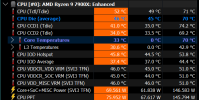I have the Thermal Right liquid cpu cooler. The lcd software is packaged with a version of hwinfo. I read a few reviewers complain that it accesses your hdd all the time. I did not believe (user error) until I installed mine.
They were right. Kill the TRCC software, noise is gone. Accessing a drive through windows you will hear it once or twice at initially. With the software running there is a nonstop rythmic thud as if it is starting and stopping the drives every 4 secs or so.
I use regular hwinfo with no issue. Their smaller version is the problem. If I end the hwinfo process, it will briefly stop and restart itself. Is there a way I can keep the trcc software running but disable their hwinfo ? I dont need the values reported, but do want the screen to display. I've tried replacing the exe with a copy of regular hwinfo, no luck.
My version of hwinfo works fine.
Thanks
They were right. Kill the TRCC software, noise is gone. Accessing a drive through windows you will hear it once or twice at initially. With the software running there is a nonstop rythmic thud as if it is starting and stopping the drives every 4 secs or so.
I use regular hwinfo with no issue. Their smaller version is the problem. If I end the hwinfo process, it will briefly stop and restart itself. Is there a way I can keep the trcc software running but disable their hwinfo ? I dont need the values reported, but do want the screen to display. I've tried replacing the exe with a copy of regular hwinfo, no luck.
My version of hwinfo works fine.
Thanks